In today’s fast-paced digital world, effective communication is the backbone of any thriving online community. Whether it’s for networking, collaboration, or staying informed.
Let’s connect seamlessly with Commuinity360 chat feature.
Table of Contents
Overview
Community360 has recognised this need and introduced a powerful chat feature that enhances interactions within its platform. This blog will explore how this chat functionality fosters engagement, strengthens connections, and ensures efficient communication among users.
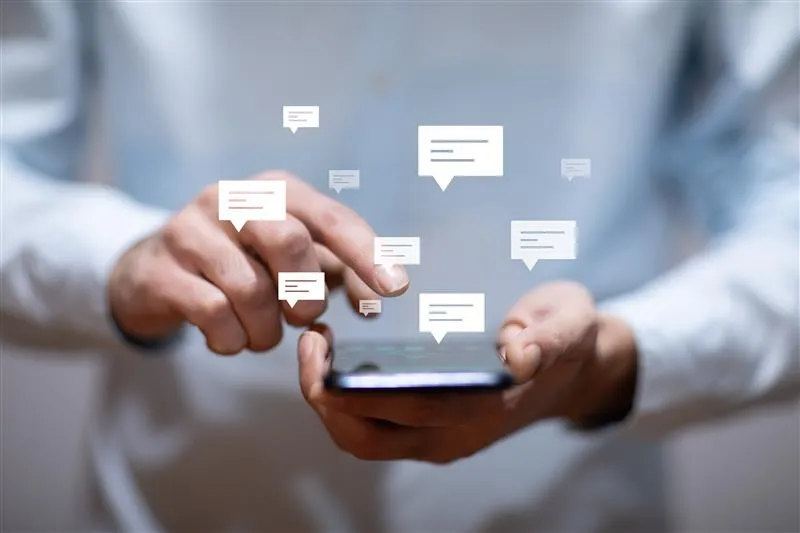
A New Era of Connection: The Power of Chat in Community360
Community360’s chat feature is designed with user experience in mind, enabling members to communicate effortlessly. It offers a suite of functionalities that cater to diverse communication needs, from personal conversations to internal team discussions. Let’s take a closer look at what makes this feature a game-changer for online communities.
Direct Conversations: Instant, One-On-One Communication
One of the core features of Community360’s chat is direct messaging, which allows users to engage in real-time, private conversations. Whether discussing projects, exchanging ideas, or simply catching up, direct messaging ensures quick and efficient interactions.
Benefits:
- Instant Connectivity: No delays, just seamless conversations.
- Stronger Relationships: Encourages personal connections among members.
- Efficient Collaboration: Enables quick decision-making and coordination.
Admin-Only Communication: Secure & Efficient Internal Messaging
To streamline internal operations, Community360 provides an exclusive admin-only communication feature. This allows administrators to converse privately with internal team members, ensuring sensitive discussions remain secure.
Why This Matters:
- Confidentiality: Ensures sensitive topics remain within trusted circles.
- Enhanced Productivity: Allows teams to align their strategies efficiently.
- Clear Coordination: Eliminates miscommunication and boosts team synergy.
Group Chats: Fostering Collaboration in Communities
Beyond individual messaging, Community360 empowers users with group chat capabilities, making it easier to coordinate projects, plan events, and foster group discussions.
Advantages of Group Chats:
- Enhanced Collaboration: Brings multiple voices together in a shared space.
- Efficient Planning: Perfect for organising community events and initiatives.
- Stronger Community Bonds: Encourages participation and engagement among members.
Message History & Search: Never Lose Important Conversations
A robust message history and search function ensures that users can effortlessly retrieve past conversations. Whether looking for shared resources, revisiting past discussions, or tracking important updates, this feature is a major productivity booster.
Key Benefits:
- Quick Information Access: Retrieve old messages instantly.
- Enhanced Organisation: Keep track of essential discussions.
- Seamless User Experience: No need to sift through endless messages manually.
Why Community360’s Chat Feature Stands Out
Unlike generic messaging apps, Community360’s chat is built with the specific needs of online communities in mind. By integrating essential communication tools within a single platform, it eliminates the need for external messaging services, keeping interactions centralised and streamlined.
What Makes It Unique?
- User-Friendly Interface: Simple and intuitive design for effortless navigation.
- Real-Time Engagement: No lags, no delays—just instant connections.
- Secure & Private: Ensures a safe space for both open and internal communications.
- Boosts Productivity: Enhances team collaboration with structured communication tools.
Final Thoughts: Elevating Communication in Online Communities
The chat feature in Community360 is more than just a messaging tool; it’s a bridge that connects members, fosters meaningful interactions, and streamlines teamwork. Whether you’re an active community participant or an administrator managing internal discussions, this feature offers an unmatched level of convenience and efficiency.
By integrating direct messaging, admin-exclusive communication, group chats, and message search functionality, Community360 creates a dynamic and interactive space for its users. If you’re part of this platform, leveraging these tools can significantly enhance your engagement and overall experience.
Stay connected, stay informed, and make the most of your community interactions with Community360’s chat feature!





